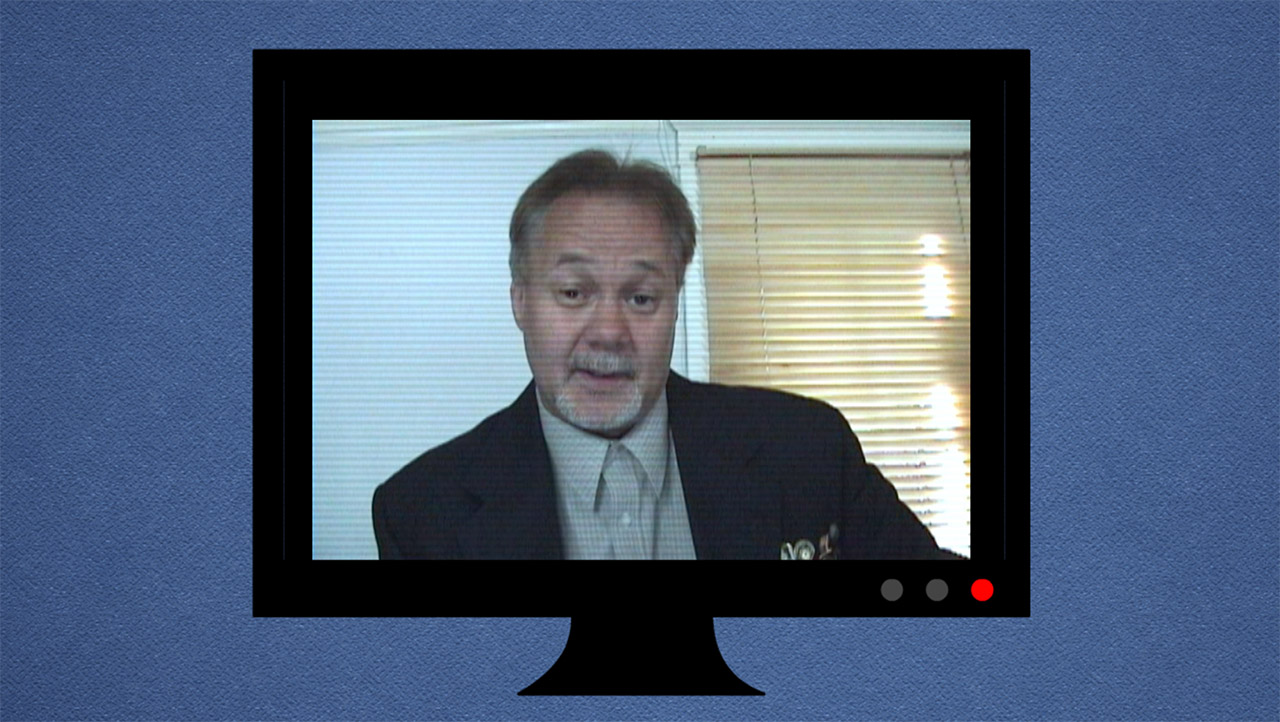The One Thing To Improve Your Video Conferencing
Posted by G McD on / 3 Comments
Now that video conferencing has become the new norm and has replaced in-person meetings for the most part, I’m going to let you in on a big secret. The one thing you can do to improve your video conferencing: get a USB lavalier microphone.
Related: how captions in video marketing can increase and engage viewers.
Drag your fingernails down the chalkboard while you’re at it
There’s an old axiom in the filmmaking world: people will accept lower quality visuals but not low quality audio. It’s true. I’ll take low quality visuals with good audio any day over high quality images and crappy audio.
Bad audio is annoying. It’s more than annoying. If it’s hard to understand what people are saying I won’t watch. I’ll turn it off. It’s the video equivalent of drawing your fingernails down a chalkboard. Well, okay. Maybe not that bad but it’s pretty close.
I know we’re just talking about a virtual meeting and not making the next tent pole movie or a commercial. But still, bad audio is a turn off and makes it hard to hear what you are saying. And isn’t that the point of a virtual meeting – communication?
The good news is there is a very easy fix.
Related: the best aspect ratio for your video production.

I echo your concerns
Echoes are to a Zoom video conference call as to what tacos are to Tuesdays. They seem to go hand-in-hand with no force in the universe strong enough to break this bond.
Like a pair of scissors to Sampson’s hair, there is an antidote to the grating offense to the eardrum that the echo of the ubiquitous video call causes.
The solution is so easy and cheap. Take this USB lavalier microphones on Amazon. Or this USB headset with microphone. For around $25 – $30 your problems are solved. I have no idea about this particular lav mic or headset. It doesn’t matter. A $25 mic is going to be a huge improvement over a built in mic on your computer and will get rid of the echo.
All you have to do is plug the USB mic into into your pc or mac, change the audio input setting on your computer to the USB and you’re done. Oh, and attach the mic to your shirt under your chin.
Related: why top down budgeting is best for your corporate video production.
Of course, there are numerous other tips to improve your video conferencing like light your face, use a plain background, set the camera to eye level, wear pants (in case you have to get up to take a nap) etc. All good tips that you should follow but having good audio and eliminating the echo is the one thing to do to improve your video conferencing the most.
Easy. Cheap. Quick. Your fellow Zoom (or Skype or Google Hangouts) participants will thank you and may even take you up on your suggestions after actually being able to hear what you said.
Related: when to hire actors for your corporate video production.
About Gate5, a Los Angeles video production company
Gate5 is a full service video production company in Los Angeles producing engaging and results driven video content for big and small businesses and advertising agencies from tutorials to commercials.
Related: why your company needs a video series.
We conceptualize, write scripts, secure locations and permits, cast actors, direct, film and edit social media content, branded films, product and promotional videos, web and TV commercials, episodic content and live video streaming production.
Click here for our video samples.
Contact us to discuss your video project.